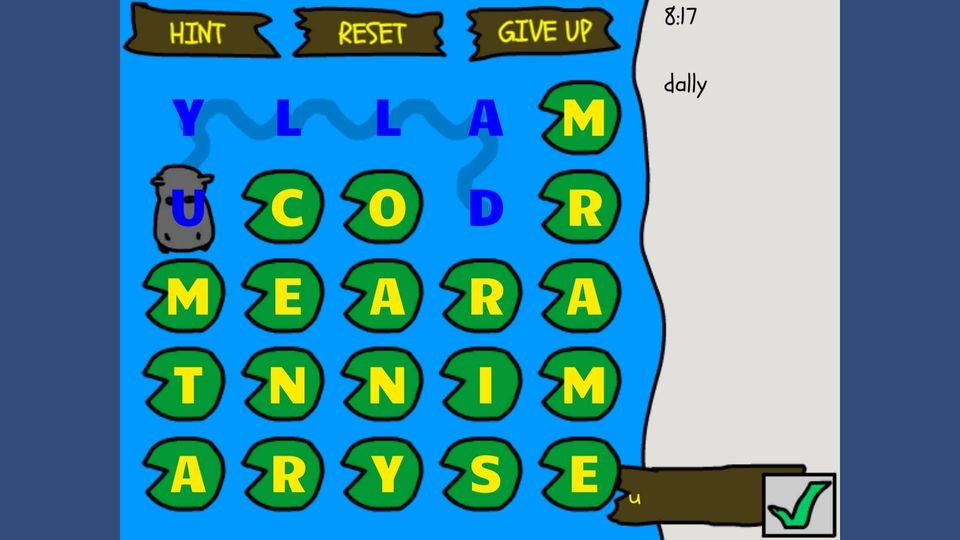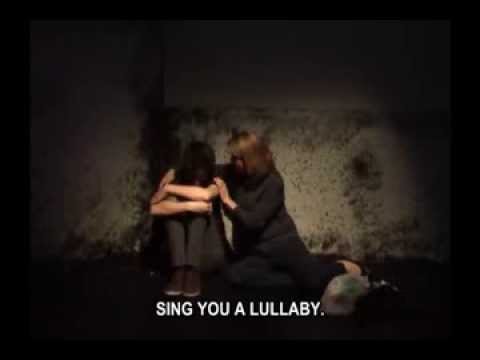Just posted over on the main page - check it out here: Play Name All The Things
Hippo Gram is Back Working
So I ported Hippo Gram from Flash to Unity’s WebGL (finally) and it can be played again! Check it out here: https://narfscavern.com/hippogram
Getting Rid of Twitter's "What's Happening" News Feed
One of my favorite things about Twitter is it’s Muted Words feature. Whether I’m avoiding spoilers or yelling about politics, turning off certain key words is critical to my enjoyment of that website!
And yet…
Twitter completely ignores my Muted Words in it’s own “What’s Happening” box that shows up on the side of the desktop version of the website. It drives me NUTS because there’s no way to turn that off.
I finally decided to put some effort into getting rid of it.
Turns out you can use AdBlock filters! It’s possible to add manual filters in the Settings of your AdBlock extension. Here’s the one I set up that seems to do the trick remarkably well:
twitter.com##DIV[aria-label="Timeline: Trending now"]
Try it! It works!
Wanton Hackery
So somebody has apparently been sending spam emails from hacked accounts directing people to a fake subdomain of chrisguincreations.com - a fake subdomain with (as far as I can see) nothing on it. I can't say I understand what the point of this hackery was supposed to be, but I've gone through and changed account information and cleaned out what I could. My apologies for any inconvenience!
The Drawing Board
I've started blogging again, over at The Drawing Board. This will all be fun, light-hearted talk about video games, musicals, and other creative stuff. So check it out!
4th Annual Vittum Award Winner
Woo-hoo! Drawin' on the Walls just won the 4th Annual Vittum Award, a very broad contest covering new musicals, straight plays, and other theatrical projects. There were over 300 entrants (which they had to read over, like, a month and a half).
Drawin' on the Walls Original Cast Recording Now Available!
It's taken quite a while, but at long last, the album is done! Download it for free from Google Artist Hub here, or order a CD for $5 here!
Subtitled Video of Drawin' on the Walls Now Available
Check it out here:
How to Subtitle a Movie for Free in 4972 Terrible Steps
When I got the DVD recording of the first production of my musical, Drawin' on the Walls, I was somewhat (meaning extremely) miffed to discover that not only was the video grainy, but the audio was difficult to make out. So I took it upon myself to add subtitles to the movie myself without buying any software, a process that turned out to be pretty awful. However, I learned some lessons, so if you're determined to do the same thing, you're welcome to take what I learned. Or if you know a better way, share in the comments below!
1. Convert your movie to an AVI. This is because the freeware programs I found suck at using most modern video codecs. For some reason, AVI seems to work better (or at all). You might need a different conversion tool depending on what you start with.
2. Download Subtitle Workshop, a free program that makes adding subtitles frustratingly almost convenient.
3. Download AutoGK (Gordian Knot), the program that will actually merge your subtitles file (a text file) with your AVI file.
4. I found it much easier to type my subtitles into a text file using a text editor (Notepad++ is my favorite), rather than typing them in with Subtitle Workshop. I put one subtitle on each line, and added a symbol (***) for any blank time I wanted. Because I was working from a script, I could get away with a lot of copy and paste, although I did have to go through the movie and make edits where the actors deviated from the script.
5. I wrote a little Python script to convert my raw text file into a subtitle file (.srt), with all the times set to 0->0. You can use my script if you like - you can download it by clicking here. You'll need to install Python, edit the script to point to your raw text file, drop the script in the same directory as your raw text file, and then run it by double-clicking it.
6. Make a copy of your new srt file (in case something goes horribly wrong, which is likely), and open up Subtitle Workshop.
7. Load your raw AVI file by selecting "Open..." from the "Movie" drop down menu.
8. Load your new srt file by selecting "Load subtitle..." from the "File" menu. You should see all your subtitles in the big white panel at the bottom, each with a start and end time of zero.
9. Selecting the first subtitle of the movie. Click the "Play" button to start the AVI file playing in the top panel. Hold down the ALT key with one finger, and whenever you get to the end of the first subtitle, press the V key with another finger. This will set the end of the currently selected subtitle to the current time of the movie's playhead. It will also automatically select the next subtitle in the list, and set its start time to slightly after the end time of the previous subtitle. In this way, you can use exactly two fingers to time the subtitles for your entire movie - provided you don't mess up. (If you do mess up, you can always pause and push the Rewind button a few times to backup.)
10. Once your subtitles are timed, go through and delete all your blank space subtitles (e.g., "***") by selecting them and pushing the delete key.
11. Save your newly timed file in the "SubRip" format (*.srt).
12. Open AutoGK. (It may already be open - it has a tendency to close its own window for no apparent reason. It can be opened using an icon in your Notifications Bar.)
13. Load your raw AVI movie into the "Input File" field at the top.
14. Push Ctrl+F8 to expose the subtitle field (why...?)
15. Load your timed srt file in the newly exposed "External Subs" field.
16. Supply the desired name of your output movie file.
17. Push the "Add Job" button.
18. Push the "Start" button.
19. Wait a very very very long time. It will look like nothing is happening most of the time. Just wait. It will finish.
20. Enjoy your newly subtitled AVI!
Cast Recording Progress
So I'm making steady progress on the Drawin' on the Walls cast recording - I've got a rough master of all 18 songs that I'm currently listening to. Our next mixing/editing session is in August - hopefully that will be the end and I'll have an awesome finished product to share with everybody!
Cast Recording on the Way
The cast and band of Drawin' on the Walls has been hard at work at Notable Productions in Watertown getting the score recorded! I'm excited to let everyone hear the orchestrated music. Watch this space for the release!
Drawin' on the Walls Production Photos
Three more performances to go (8pm tonight, tomorrow, and Saturday)! Check out these awesome photos from the production (by Ross Brown) for a sneak peek!
https://www.facebook.com/media/set/?set=a.10151560605219871.1073741828.77922709870&type=1
Tickets Now On Sale for Drawin' on the Walls!
Head over to the box office website of the Boston Playwrights' Theatre to pick up your tickets for my brand new musical, "Drawin' on the Walls!"
Rehearsals have been in progress for a while, and things are coming together - it should be really exciting once we get the band, projections, and set all working and coordinated together over the next few weeks!
Woo-hoo!
Drawin' on the Walls Indiegogo
Hey everybody - so rehearsals for "Drawin' on the Walls" have started up and things are really getting going. F.U.D.G.E. Theatre has decided to launch an Indiegogo campaign to help raise funds for the upcoming production - we've got awesome projections and set designs to pay for, and every little bit helps! Check out the video (some nice rehearsal footage and interviews), and share with anybody you think might like to help out! More updates as I have them (tickets should be going on sale VERY SOON).
Auditions for Drawin' on the Walls - March 7 & 8
Things are coming along on the musical front! Next Thursday and Friday will be auditions for "Drawin' on the Walls," along with auditions for F.U.D.G.E.'s summer production, Sondheim's "Assassins." It will be exciting to see how things come together!
For more info on the auditions process, check out the Facebook event here:
http://www.facebook.com/events/147848372040211/
Performance Schedule for Drawin' on the Walls
Here are the final dates for my new musical, Drawin' on the Walls!
- Friday, April 26, 8pm
- Saturday, April 27, 8pm
- Sunday, April 28, 2pm
- Thursday, May 2, 8pm
- Friday, May 3, 8pm
- Saturday, May 4, 8pm
Hope to see you then, at Boston Playwrights' Theatre!
Hosting Flash Games on Amazon S3 with HTTPS
So I had this little issue earlier where the Flash games I was hosting on my site (Hippo Gram, Haunted Theme Park, Narf's Sheep Hunt) wouldn't show up in certain browsers (Chrome) because the Flash games (hosted on Amazon S3 because Squarespace 6 isn't nice about that kind of thing!) were unsecure ("http://") and Squarespace 6 likes to default you to secure ("https://").
Well, thankfully, Amazon S3 recently re-jiggered things a bit and the link they provide for hosted files is now secure by default! So I changed everything up, removed the annoying disclaimers on the game pages, and Chrome should no longer have any trouble showing my games. Thanks Amazon!
Hippo Gram now available on Android!
It turns out that Adobe Air provides a pretty straightforward method for converting swfs (like Hippo Gram) into Android App apk files - you can even bundle the Air software in with the apk so no one has to download anything separate! It's quite nice. Converting it from a straight swf with the Flex compiler was just a question of creating an Air project descriptor, compiling with Air rather than Flex libraries, and adding some ActionScript to force a landscape orientation. The Adobe documentation was very helpful.
Just for kicks, I've uploaded Hippo Gram to Google Play Store as a free download (and no, there aren't any ads either, this is all just for hobby fun). You can download the APK here.
Hippo Gram
I've posted a new Flash game - Hippo Gram - a little puzzle I made that I actually enjoy playing a lot myself. The idea is to help a hippo find a path through a grid of letters that consists entirely of valid English words and uses all the letters. So in one sense, it's easier than an anagram because the hippo can only travel in the four cardinal directions - it's not scrambled arbitrarily. However, because you don't know where the hippo starts (depending on the difficulty setting), and you don't know the word boundaries, that adds a level of difficulty back in.
Although I'm putting the game out there for the world to play (so to speak), I'm still open to suggestions for improving it. I recently added the ability to adjust the difficulty in some more specific ways - you can choose whether to be told where the hippo starts, and you can choose whether to build the puzzle from the full dictionary or just from the most common words. This should let you set the difficulty to something that's at the right level of challenge for you (I hope!).
Check out the game here.
Send any comments, suggestions, or weird dictionary words to me at imaginer01@mgail.com.
Hosting Flash Games on Squarespace 6
For a while, I was actually able to upload the Flash games I've made to the Squarespace 6 servers and then link to them in a custom "code" block - but unfortunately, policies change, and all linked material started being served by Squarespace 6 with a content-disposition set to "attachment" - an attribute which apparently causes recent version of the Flash Player to ignore the Flash content! I submitted various forum postings and help requests on this issue, and received nothing remotely helpful. I've therefore decided to use Amazon Web Services' "S3" service, which lets you host simple web files up to a certain limit for free (and then afterwards you pay only according to the used bandwidth). This also has the benefit of not forcing me to encode my Flash games as a single swf file, which in some cases would be gigantic.
The general lesson, I think, is that if you are considering Squarespace 6 and are looking to do anything remotely sophisticated, give it careful thought. The staff won't support you, and there may very well be problems with no solution. It's a shame, given how much I enjoy the look of the templates and the simplicity of the content management system.